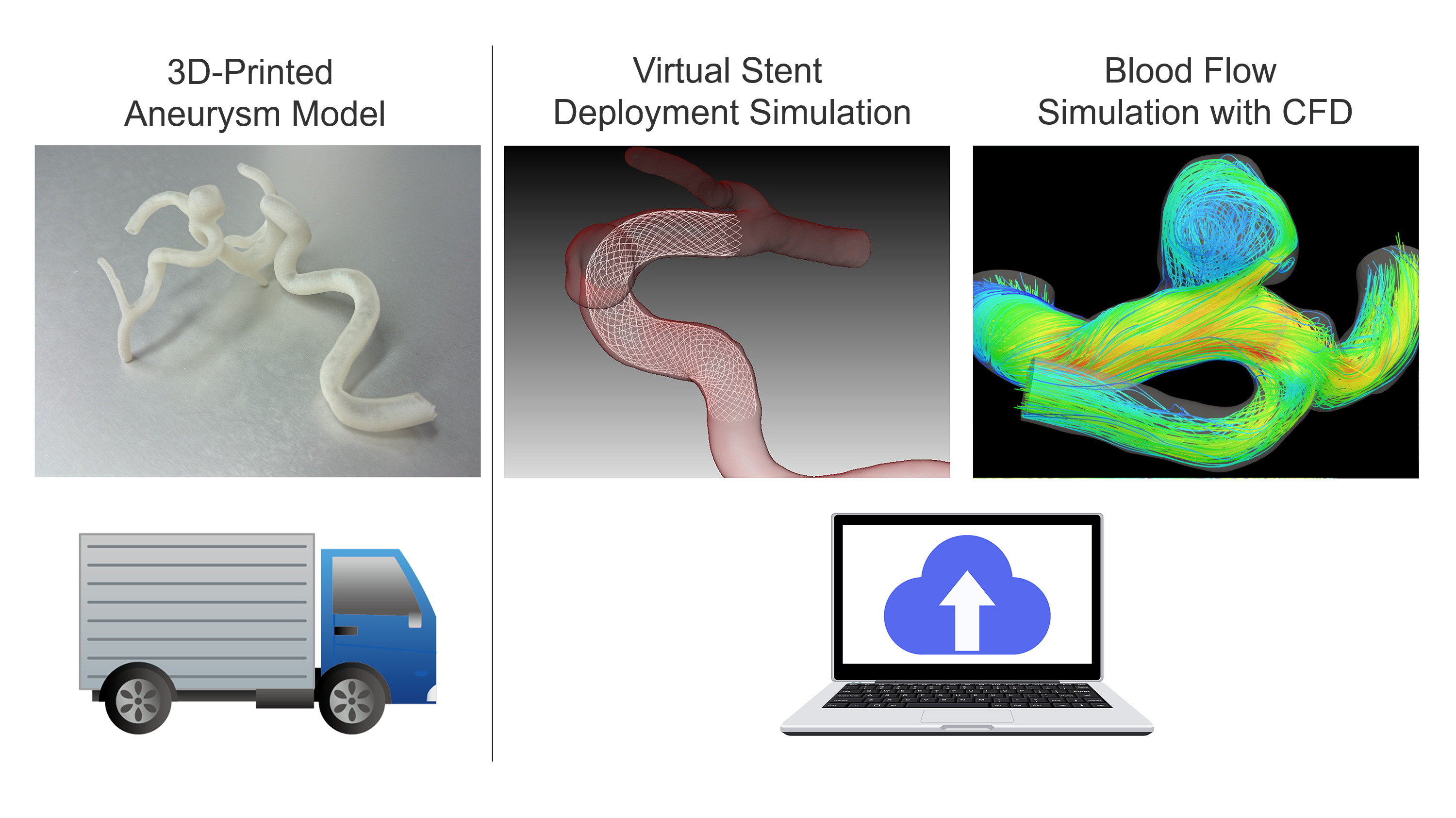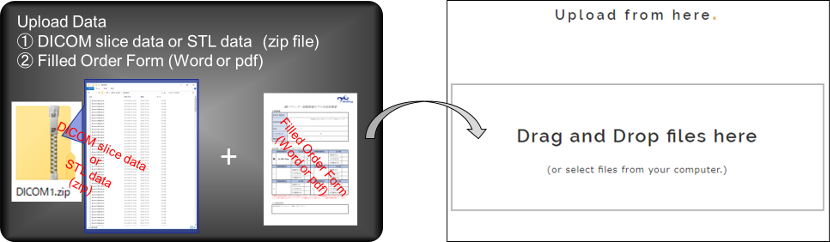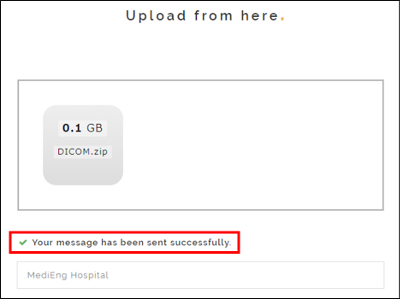Order Flow Chart
Step 1. Send the DICOM・STL data
Please send the data with the Order Form. You can send your DICOM or STL data by our uploading system. CD-ROM is also available to send the data by mail.
・Download 3D-printed Aneurysm Model Order Form(Word / pdf)
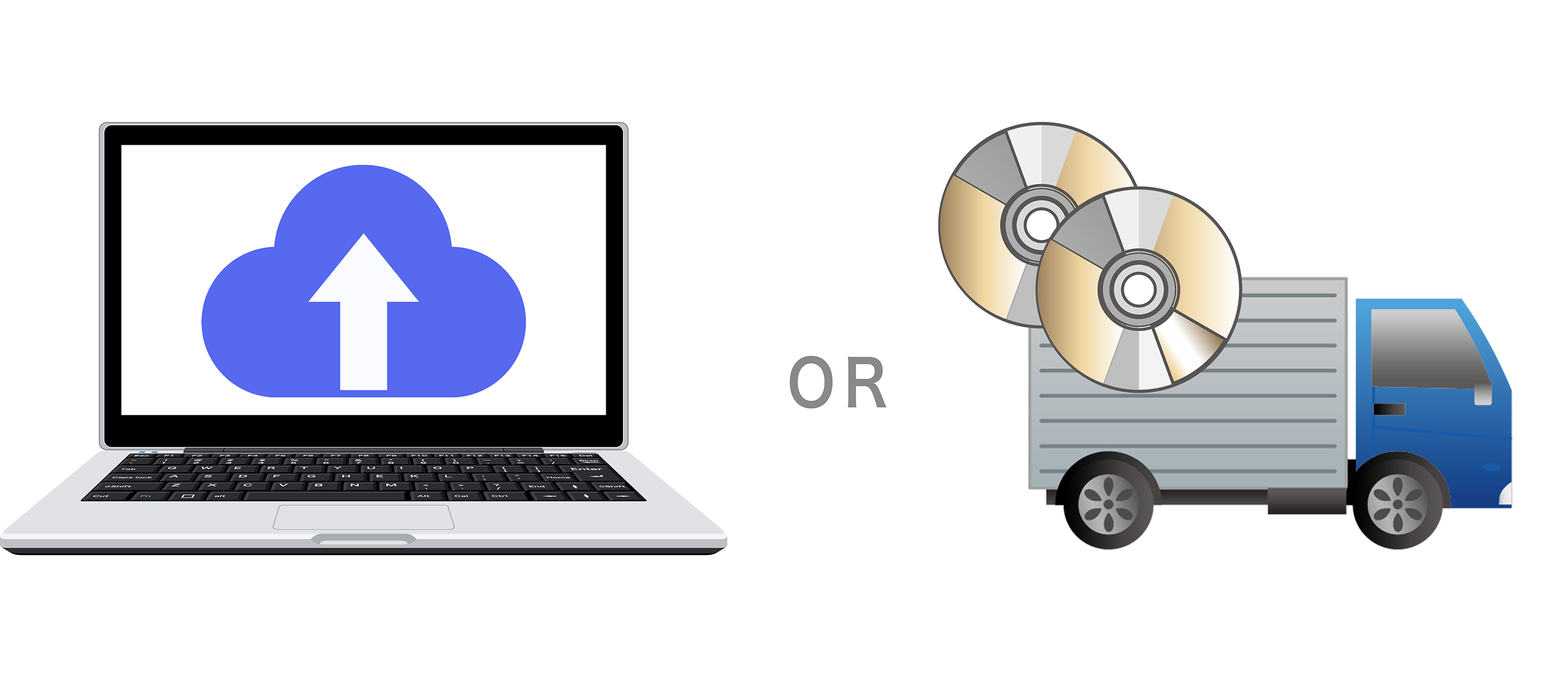
*When you send the DICOM data, please make sure ALL SLICE DATA is included.
*If the patient had the scanning multiple times, please send the data as much as possible. We may provide various solutions with the data.
*If you send the STL data, please confirm the STL is “completely closed”.
| Uploading System |
|---|
|
| Mailing the CD-ROM |
|---|
MediEng Co., Ltd. Department of product sales 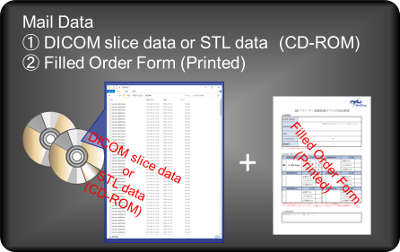 |
Step 2. Estimation
We will send the estimation sheet via E-mail after confirming the sent data. We will also check whether the data is available or not.
For customers who ordered the 3D-printed aneurysm model, we will also send an image on completion. Please let us know if you need any modeling modification at this stage. It is not possible to receive the correction after the order confirmation.
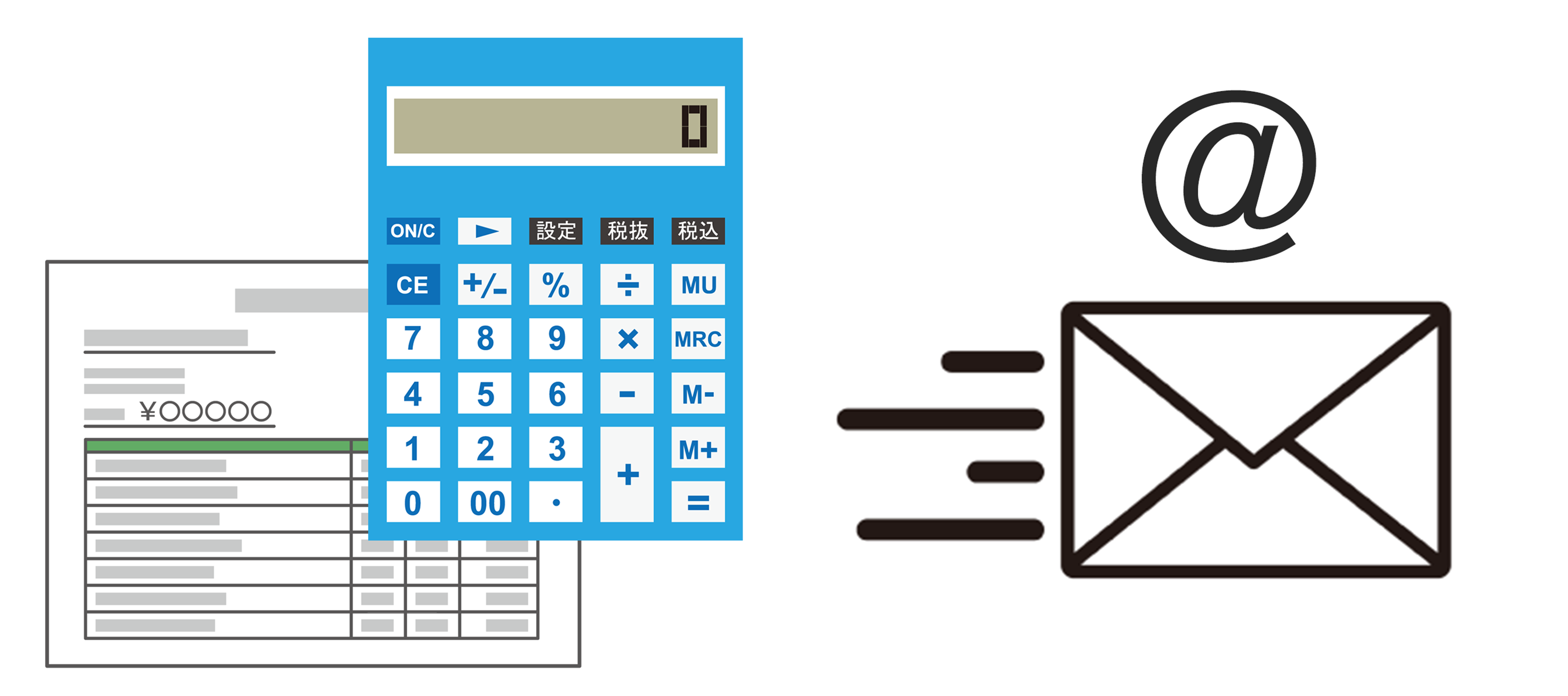
Step 3. Payment
Please confirm the estimation and complete your payment as soon as you receive an invoice from us. You could pay by bank transfer of credit card.
*Credit card payment is currently being prepared, sorry.

Step 4. 3D Print or Simulation
After we confirm the payment, 3D printing or simulation process is started.
*We need a several days to complete the process. The days as a rough guide are as follows:
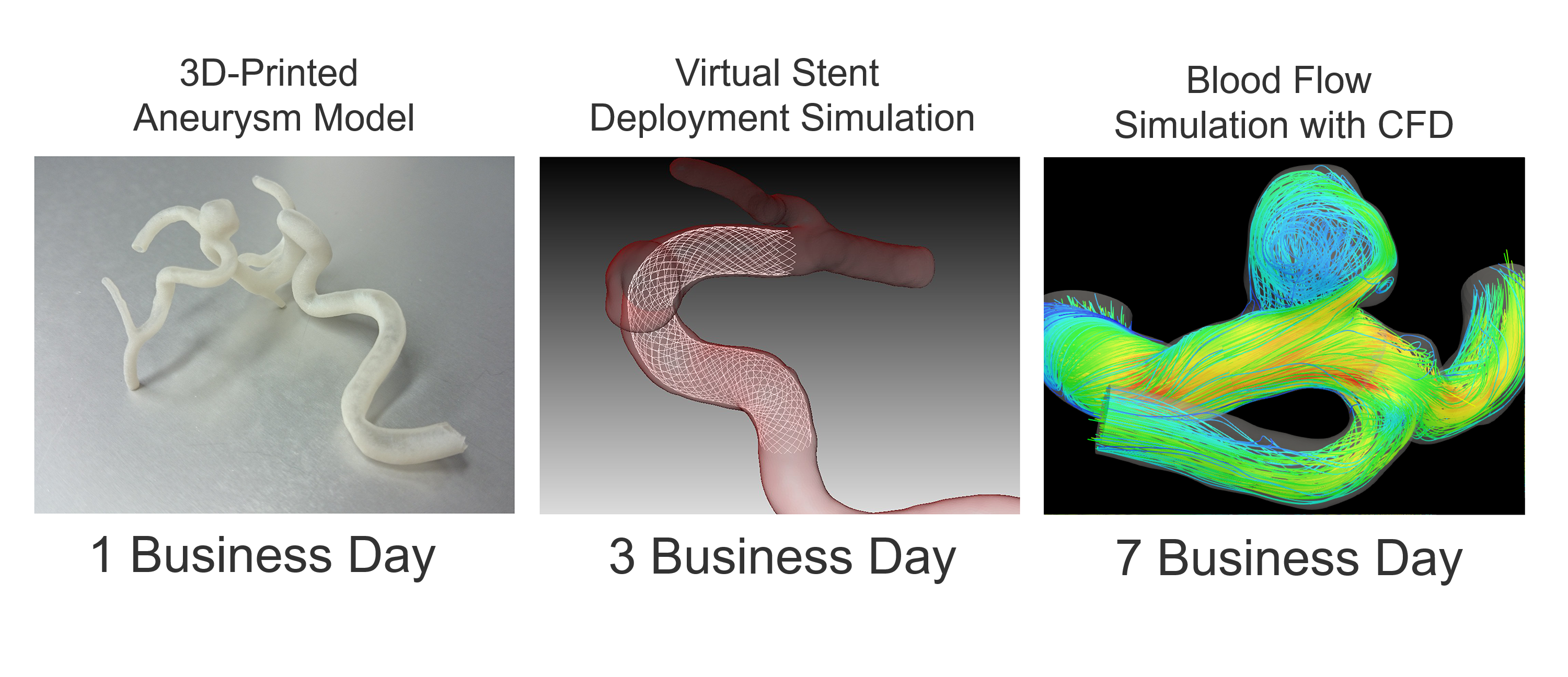
Step 5. Deliver
We will deliver the 3D-printed aneurysm model by mail.
The results of virtual stent deployment simulation or blood flow simulation with computational fluid dynamics could be shown in your web browser with password. The password will be announced by e-mail.